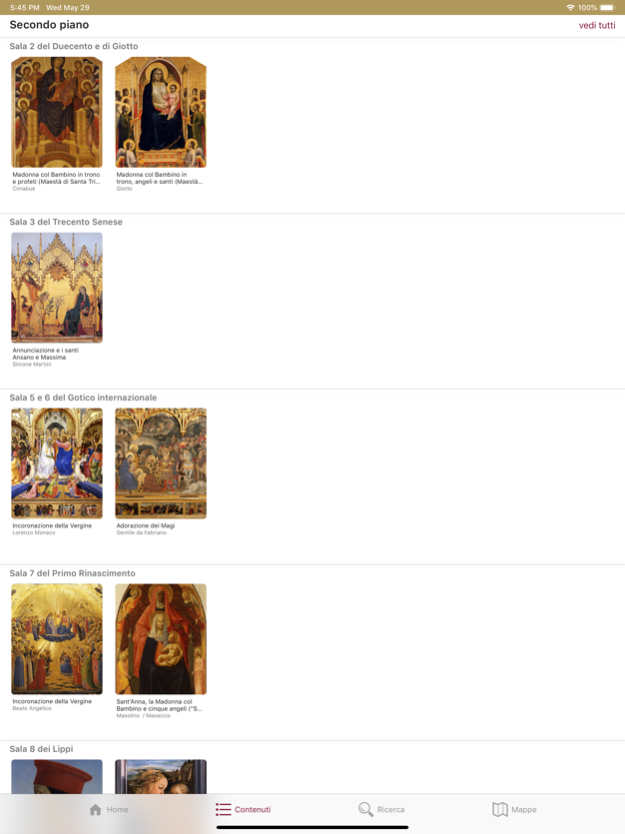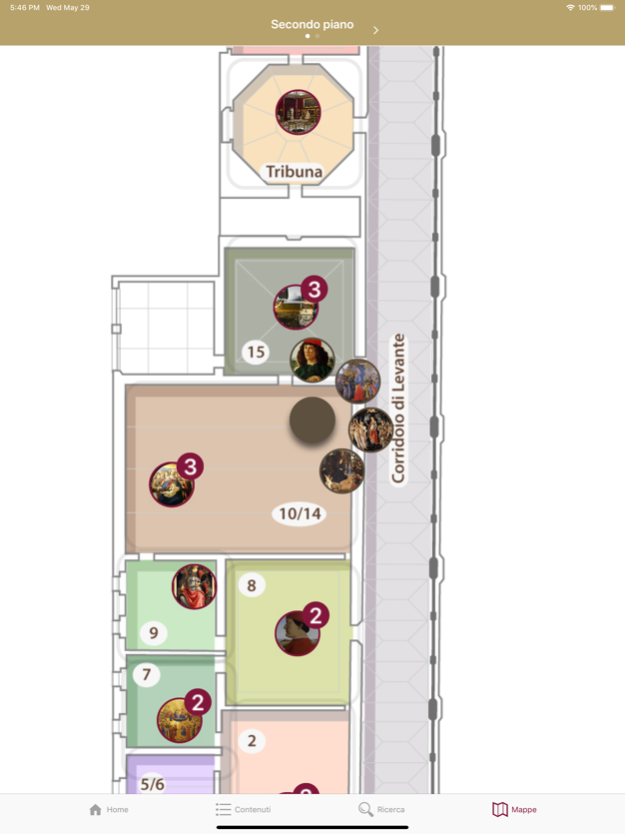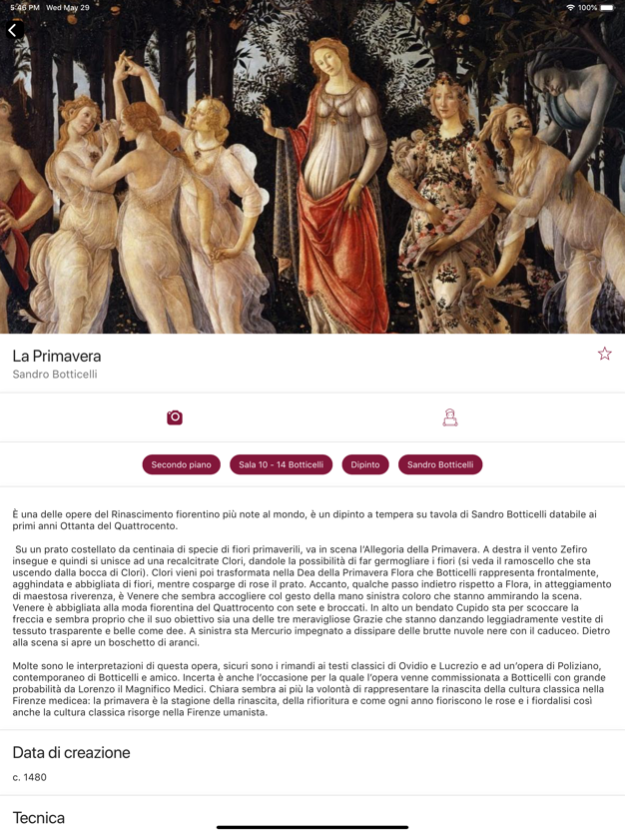Uffizi Gallery 1.3.0
Continue to app
Free Version
Publisher Description
Locate, listen, explore and enjoy the artworks of the Uffizi Gallery.
Forget traditional audio guides. All you need is in your pocket.
Essential and immediate, the app that will guide you during your visit without diverting your attention from the artworks.
40 of the most beautiful and important artworks of the Uffizi Gallery, description and audios.
Easy and smart access to info
Discover artworks through the exploration page and find them grouped by position or artist.
Use textual research to find them typing the title or artist name.
Add artworks to your favorite collection to find them quickly and to share them with your friends.
Image, Audio, Details
Wear headphones or bring your phone to your ear and let yourself be guided by narrations.
Look at the images or discover the details of the artworks to better appreciate them.
Image recognition
Recognize artworks by framing them with your camera.
If they are in the app, you'll be able to immediately access the corresponding information.
Interactive maps
Check the position of artworks to better move around and locate yourself.
Find rooms and artworks and explore each detail.
Accessible
Art belongs to everyone. Accessibility is one of the issues we most cherish.
This app can be used the same way by sighted people and people with visual impairments: nobody shall be left behind!
...and now...download it and simply enjoy your tour...
PS: if you have dubts or suggestions contact us at support@itcares.it
Sep 11, 2023
Version 1.3.0
new languages added
About Uffizi Gallery
Uffizi Gallery is a free app for iOS published in the Recreation list of apps, part of Home & Hobby.
The company that develops Uffizi Gallery is ITCares s.r.l.. The latest version released by its developer is 1.3.0.
To install Uffizi Gallery on your iOS device, just click the green Continue To App button above to start the installation process. The app is listed on our website since 2023-09-11 and was downloaded 2 times. We have already checked if the download link is safe, however for your own protection we recommend that you scan the downloaded app with your antivirus. Your antivirus may detect the Uffizi Gallery as malware if the download link is broken.
How to install Uffizi Gallery on your iOS device:
- Click on the Continue To App button on our website. This will redirect you to the App Store.
- Once the Uffizi Gallery is shown in the iTunes listing of your iOS device, you can start its download and installation. Tap on the GET button to the right of the app to start downloading it.
- If you are not logged-in the iOS appstore app, you'll be prompted for your your Apple ID and/or password.
- After Uffizi Gallery is downloaded, you'll see an INSTALL button to the right. Tap on it to start the actual installation of the iOS app.
- Once installation is finished you can tap on the OPEN button to start it. Its icon will also be added to your device home screen.